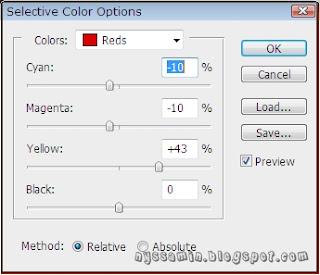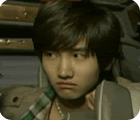tutorial basic using phothoshop .
my lovely dongsaeng
NURA ask me to make tutorial about editing picture,,
untuk tidak menghampakan adik saya nie (padahal she ask about months ago) sorry saya agak lembap. TT.TT
this is my first ever phothoshop tutorial.. or senang citer,
CARA EDITS VERSION CIK NYSSA <3
first,, mestilah kene ade gambar kan?
sooo.. browse gambar.... jumpa gmbar DIA! *padahal browse dye pyer folder, meme la kan*
untung laaaaa, ONEW ade satu folder sendiri, :p
step 1 : pilih gambar yg nk edits,, sebaik2nye,, HQ la :)
 |
| (clik untuk pembesaran) |
step 2 : okay *nak berlagak* eeh bukan,,, sebab dolu-dolu (dulu2) sempat mendownload TOPAZ LABS (sila google klu tak tahu) jadi,,boleh la clearkan semua unwanted benda kat muka cthnye jerawat and everything la.. im using, topaz dejpeg 4 . boleh jgk guna denoise,, ape2 jela,, so tekan sane, tekan sini, jadilah camnie,
 |
| (clik untuk pembesaran) |
clear kan muka onew (dah tahu dah trick ) kantoi artis byk jerawat..teeettt...
step 3 : adjustement --> curve
pilih macam nie * ikut kesesuaian gambar ye syg syg *
it will turn the gambar jadi mcm nie :
step 4 : adjustment ---> hue/saturation
im using this,, again, ikut kesesuain gambar k :)
step 5 : adjustment --- > level
im using this. again. ikut kesesuain gambar.
step 6 : adjustment --- > selective color
im using this. again. ikut kesesuain gambar.
step 7 : again choose selective color
im using this. again. ikut kesesuain gambar.
step 8 : adjustment --> channel mixer
im using this. again. ikut kesesuain gambar.
step 9 : adjustment --> brightness
im using this. again. ikut kesesuain gambar.
then the picture will turn to this :
see the perbezaan ? :)
last : i love to use wxposure as my final touch,, go to adjustment --- > exposure
im using this. again. ikut kesesuain gambar.
lastly : flatten the image ^^ layer --- > flatten
the final result :)
tadaaaa :)
goodluck guysss <3
p/s : really sorry for my ROJAK language, my bad, im not a good explainer in malay and also english, so im using both,, keke.. anythings curious, ask me okay, jangan segan silu..
and one more, my TYPO,, haha :)